How to Explore Bangalore Using Stych?

The 21st century is notable for the inception of the digital age, and it revealed a new facet of human potential. The utilization of digital resources also assists people to be well informed about global trends and events. This stimulates the interest of millions of people to travel in order to get acquainted with and experience diverse cultures and traditions. The conventional travel agencies aid in customizing tourist packages as per your subjective convenience. However, the said packages may not accommodate all the exciting destinations and activities that are worth exploring. However, worry not! Stych has got you covered.
Who Are We?
Stych is focused on offering authentic information pertaining to enthralling tourist attractions and activities. We make your exploration easy and engaging.
Why Are We Special?
Stych showcases information about acclaimed and underrated tourist attractions and activities in a city. Unlike travel agencies, we allow our users to select the tourist attractions or activities that they wish to explore and present the relevant details for the same to help them curate their own itinerary. We also have an integrated socializing feature that enables users to connect with each other while visiting a location or participating in an activity.
How does Stych Work?
Stych epitomizes effortlessness. Hence its functioning can be understood through 5 clear and straightforward steps.
Step 1: According to your convenience, select the from and to dates along with the timings before clicking on find activities.
Step 2: A differing set of interests ranging from adventure to trekking would pop up and it would seek your preference. Depending on your agenda, you can select one or more preferred interests.
Step 3: Once you select your interests, a list of options consisting of intriguing activities and tourist attractions would appear on screen. Explore and choose your favoured option(s).
Step 4: After you click on your favoured activity/attraction, pertinent information regarding the entry fee, timings, location map and other essentials that can support your planning would be presented.
Step 5: If you are interested to know more about the attraction/activity or want to socialise, you can fill in the form that appears below your preferred activity/attraction. The form requests your name, contact number, preferred time, and mode of communication. Stych will get in touch with you to discuss further.
Other Features
The other features that are part of Stych web app are:
Getting Directions
Finding distances between two points of interest
Sharing search results
Sharing points of interest
Changing location
Creating collections of all the points of interest that you like in a city
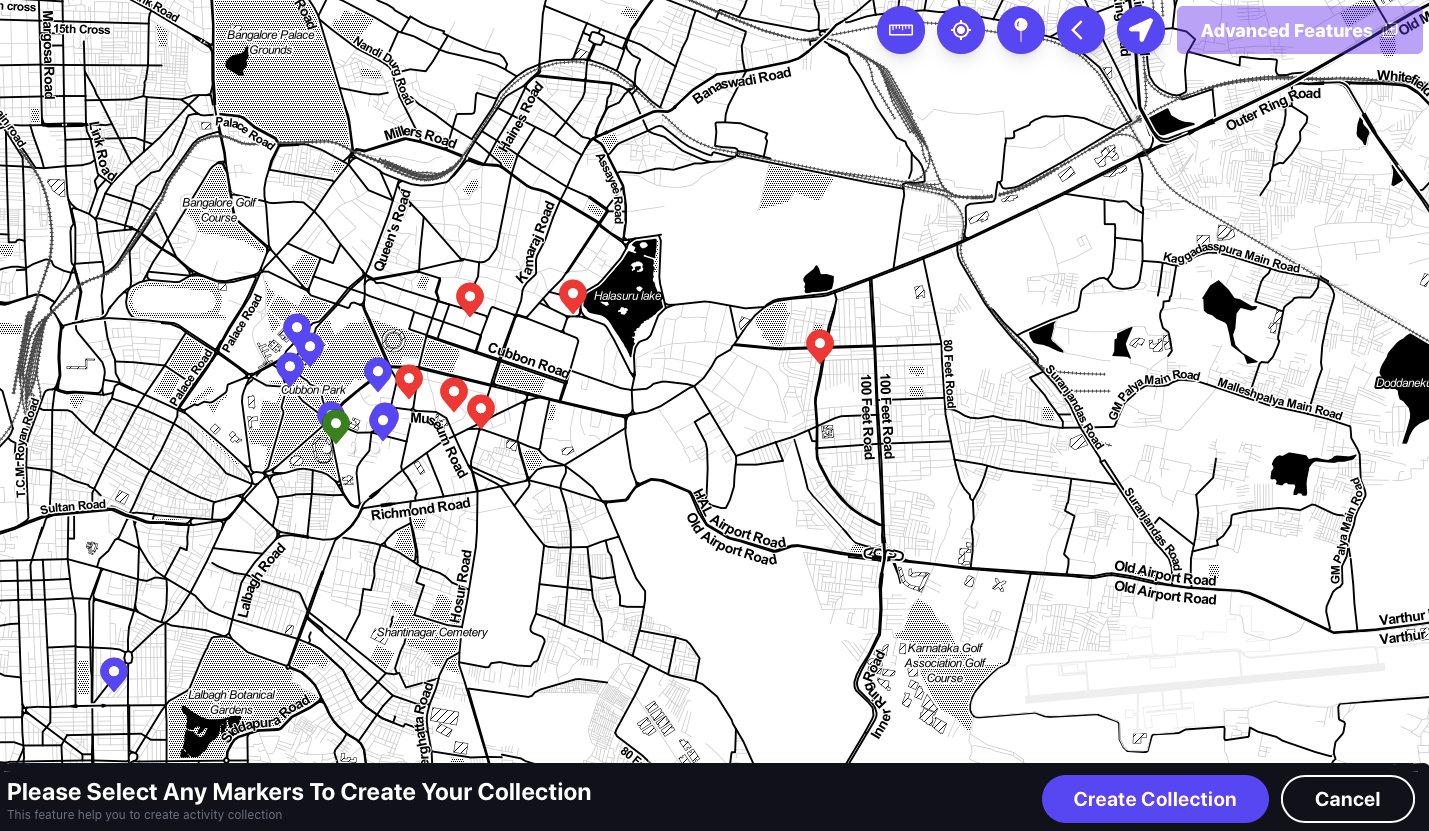
Now that you have learnt how to use Stych, what are you waiting for? Wait no more! Start your exploration of Bangalore :)
| Website | stych.social |
| @stych.social | |
| @stych-social | |
| @stychsocial |